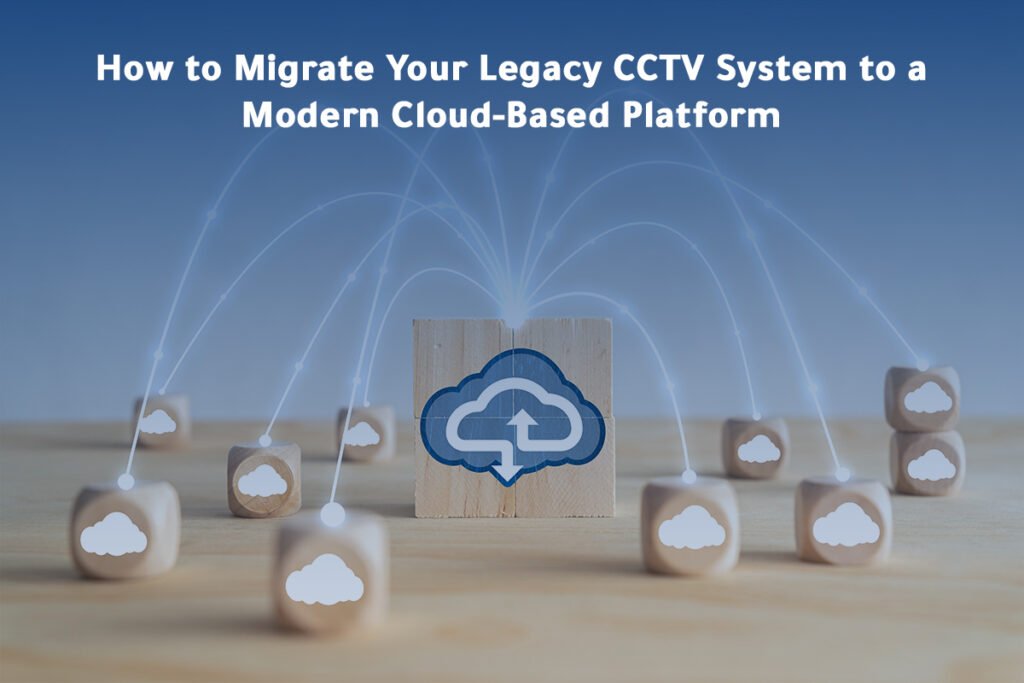Your cameras haven’t stopped blinking yet. Recorders still hum in the closet. But footage takes ages to pull, remote access is unreliable, and storage drives keep filling up. That’s the reality of an on-prem instance—heavy hardware, manual upkeep, and limits that grow with every new camera.
Now compare that to the cloud instance: no DVR failures, effortless scaling, and secure access from anywhere. With the right migration plan, you can move from fragile on-site recorders to a modern cloud platform that’s faster, smarter, and more cost-efficient. Think single sign-on, instant search across all locations, and verified clip sharing in seconds. That’s the promise of cloud-based remote monitoring done right.
1. Begin With Outcomes, Not Hardware
Start by defining what success looks like—not by counting servers or cameras. Whether you’re running an on-prem instance or planning a move to the cloud, clarity on outcomes drives smarter choices. Do you need faster incident response, fewer false alarms, or lower maintenance costs? Rank those goals early. Clear targets help you decide which architecture fits best, set the right retention policies, and avoid wasteful upgrades. If after-hours security tops your list, design first for dependable alerts and ready SOP based responses—then let the technology follow.
2. Inventory the Estate
Start with a full picture of what you have before planning where to go. List every camera—make, model, firmware, resolution, codec, IP, Port, field of view, and purpose (deterrence, identification, process). Note which devices must stay tied to on-prem recorders and which can transition smoothly to the cloud. Map your network, bandwidth, and power layouts—this isn’t just documentation; it’s your reality check and your migration roadmap. A clear inventory helps you prioritize upgrades, spot bottlenecks, and phase the move with minimal disruption.
3. Pick a Migration Pattern
Most teams choose one of three paths:
- Bridge and phase: Keep cameras, add gateways to stream to the cloud.
- Hybrid core: Cloud at high-value sites, legacy where risk is low; consolidate later.
- Greenfield slices: Stand up a full pilot region, learn, then roll out in waves.
Whichever you pick, make sure there’s local backup so footage is safe during network drops and automatically uploads once the connection is back. Your cloud-based VMs solution should make that automatic, not a custom project.
4. Network and Bandwidth Planning
Cameras are chatty, so it’s important to estimate bitrate by resolution, FPS, codec, and motion. Separate security traffic, set QoS for critical streams, and plan Network failover for dark hours. Where links are thin, use adaptive bitrate and event-driven uploads, send thumbnails and key clips first, bulk video later. That way, operators still “have eyes” during hiccups.
5. Storage, Retention, and Evidence
Not all footage deserves the same shelf life—or the same storage tier. In a hybrid setup, keep critical clips close in hot storage for instant search, while using cloud tiers for warm (30–60 days) and cold (compliance) retention. The cloud instance makes it easy to scale without new hardware, while on-prem storage can handle local buffering or low-bandwidth sites. Match retention to purpose: identification or investigative cameras often need longer timelines than simple deterrence views. When footage becomes evidence, enforce a verified chain of custody and complete audit trails supplied by your cloud-based video management system.
6. Make Onboarding Painless
Automate discovery, certificate enrolment, and baseline config. Standardize names and floor-plan mapping at import so you’re not guessing later. Give installers a mobile checklist and require one labeled still per camera.
7. Cybersecurity From Day One
Treat video like any critical system: unique credentials, MFA for operators, TLS everywhere, signed firmware, key rotation, network segmentation, and scheduled patching. Central logs help security teams monitor system activity effectively. A mature cloud-based CCTV monitoring software will push updates without breaking workflows; that’s a green flag.
8. Privacy and Governance You Can Explain
People deserve dignity. Post signage, define who can view live vs export, enforce least-privilege roles, and default to redaction on shared clips. Write a short “legitimate interest” note per camera zone. Clear rules build trust and keep you compliant.
9. Choose Analytics That Solve Real Problems
Skip the hype. Start with three or four detections that matter: Motionafter hours in a fenced yard,Linecrossing, Object detection.. Alerts should arrive with a 10–30 second clip, a SOP based alert execution process so response starts immediately. Your cloud-based VMs solution should convert signals into actions, not a flood of pop-ups.
10. Train People, Not Just Models
Don’t drop a new console on Monday morning and hope. Run small simulation exercises.. Write runbooks that read like recipes: who calls whom, what to say to guards, and when to involve police. Front-line operators know the quirks, invite them to refine playbooks, and they’ll become champions.
11. Pilot, Measure, Iterate
Pick a site that’s important but not existential. Then measure time-to-acknowledge, time-to-resolve, false alarm rate, camera uptime, and export turnaround. Tune, then roll out in waves. Share real performance data with leadership instead of anecdotal feedback.
12. Integrate the Tools That Matter
Integrate the Devices and Syatems avaiable and Define the SOP for the alert received from the device so an operator can see and speak in one pane. Track resolved cases automatically to your system. These touches make cloud-based remote monitoring feel like mission control, not a pile of tabs.
13. Avoid Common Pitfalls
- Overpromising analytics on day one
- Forgetting edge cases (link loss, power blips, weekend staffing)
- Skipping privacy policy until there’s a complaint
- Neglecting standard names and maps
- “One-and-done” training
Conclusion
Modernizing CCTV should lower risk and stress. With clear outcomes, staged rollouts, solid cyber, and human-friendly runbooks, you can migrate from legacy recorders to a platform that actually helps people do their jobs.
Looking to move from legacy systems to a unified, cloud-based CCTV solution? Intellve helps you modernize seamlessly—integrating cameras, doors, and analytics into one smart dashboard. From pilot to rollout, our experts guide you every step of the way so your team stays in control from day one.